When setting up an inverter, customers often use a CT (current transformer) to measure current. But the CT must be installed the right way. And sometimes, it's not clear if it's been installed correctly.
That's why, in this Solis seminar, we're introducing the CT detection function — a simple tool on the SolisCloud App that helps check whether the CT installation is correct.
2. Default installation method
The CT monitors power flow at the grid connection point of the system. If it detects that power flow is about to exceed the backflow power limit, the inverter will automatically reduce generation to stay within limits.
For correct installation:
● The CT must be installed on the live line at the grid connection point.
● The arrow on the CT should point toward the grid.
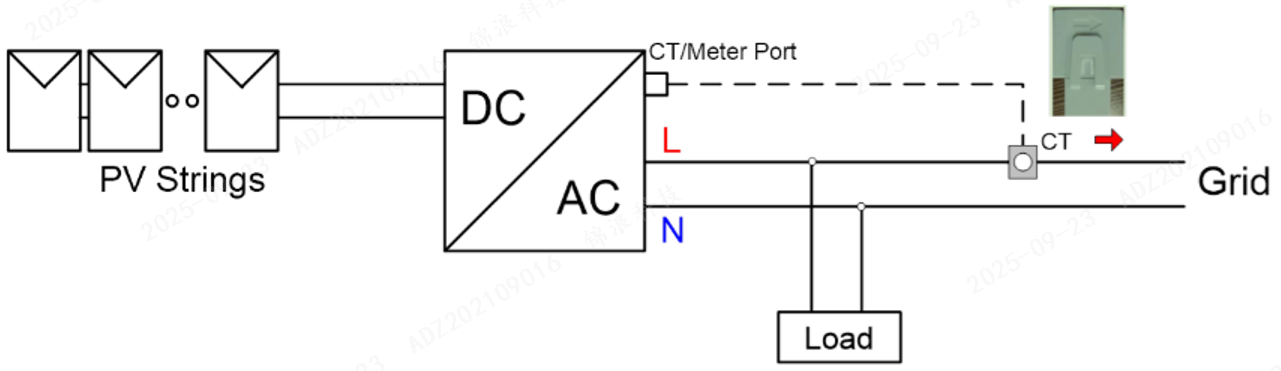
Figure 1:Cable connection of CT solution
3. CT detection function on SolisCoud
Before running the CT detection function, a few conditions need to be in place:
1. No PV input: disconnect all DC wires or turn off the DC switch.
2. No load: make sure no load is connected to the inverter, or that any connected load is offline.
3. Battery: you can keep the battery connected, but power flowing in or out of the grid must be ≤ 3 kW.
4. Inverter status: the inverter must be running normally, connected to the grid, and without faults.
5. Meter: install the meter on the grid side.
6. CT direction: by default, the CT should face the grid. If installed the other way around, just select “Backward” in the SolisCloud settings.
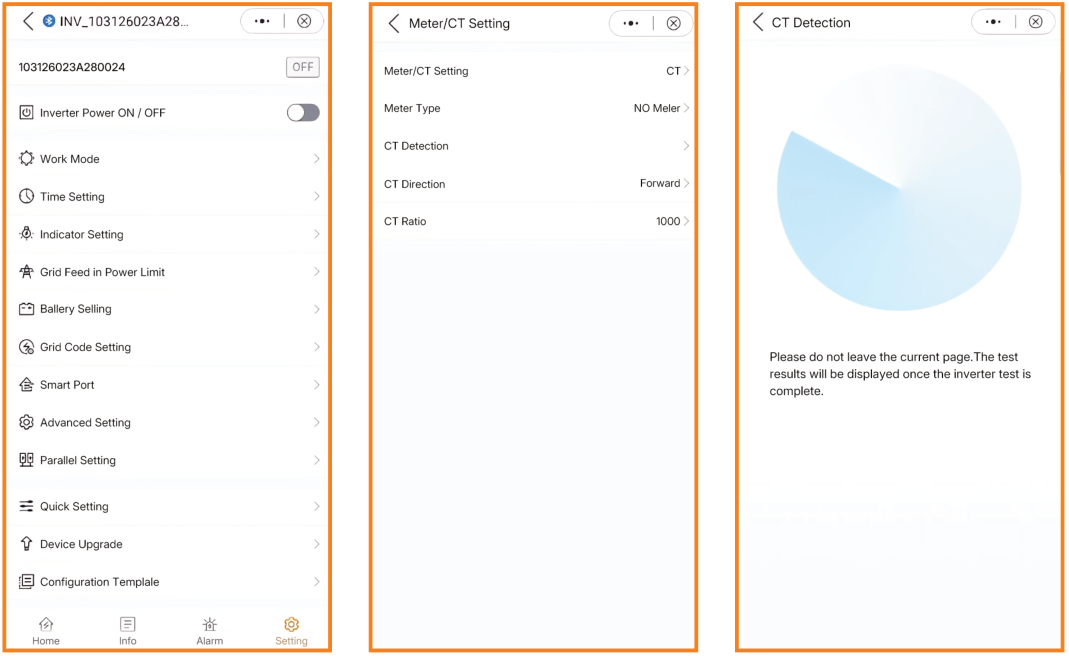 Figure 2:CT detection function
Figure 2:CT detection function
4. Results on SolisCloud
When you run CT detection, you'll see one of three results:
● Unable to Check → The site conditions don’t meet the requirements. Check the list of conditions above.
● CT Normal → Installation is correct.
● CT Fault → Something’s wrong. Check the CT itself or the installation.
Conclusion
CTs play an important role in PV systems: they're used for grid export limitation, power regulation, load monitoring, and even coordinating PV systems with generators. But getting the installation direction right has always been a common headache for installers.
The CT detection function on the Solis App makes it easier to spot mistakes and confirm everything is set up correctly — saving time and reducing errors on site.
Disclaimer: The information above is intended for qualified electrical professionals and trained solar installers. CT installation and inverter configuration involve working with live electrical systems. Please ensure all work is carried out safely, following local regulations and standards.

2026-01-05 17:55:00.0
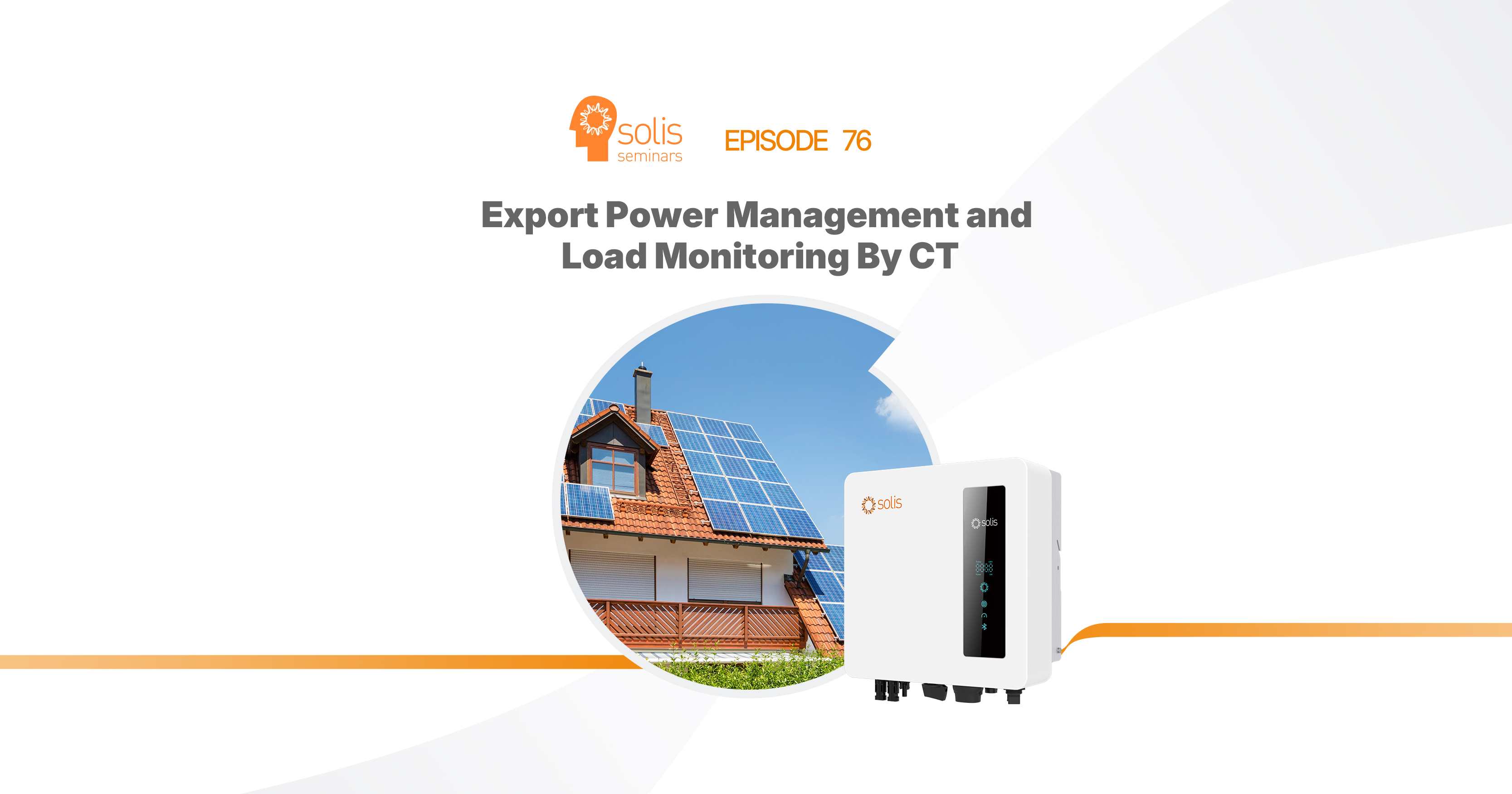
2025-12-10 18:36:00.0

2025-11-12 17:44:00.0

2025-11-12 10:28:00.0